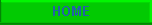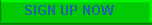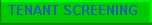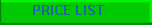|
Contact Information and Help
Quick Check Credit Reports, Inc.
510 Bellmore Ave
East Meadow, NY 11554
Mailing:
Quick Check Credit Reports, Inc.
PO Box 156
East Meadow, NY 11554
Phone: 516-292-3545
239-249-3093
Fax: 516-706-7171
E-mail: info@QuickCheckCredit.com
Office Hours
9:30 - 5:00 EST Monday - Friday
Closed weekends. Please use email after hours.
| |
|
1. Problems Logging In? Password is Locked Out; How to Reset Password
Important: make sure you enter your Username correctly. The system is cAseSensiTive.
There are 2 ways your Quick Check login credentials can become deactivated.
1. Too many incorrect log in attempts will deactivate your password.
2. Time to reset your password. For security reasons, the credit bureaus require all end-users (you) to create a new password every 90 days.
Remember, To work properly, your password MUST be at least 8 characters long and contain at least 1 number. The system will not accept a previously used password.
If you are unable to reset your password remotely, please email us for assistance at info@QuickCheckCredit.com
Remember, it is very important you first have your security questions set up before you try to retreive or change you password online.
If your account message says your account has expired or has been deactivated, your password is deactivated, so you will not be able to reset your password remotely. You'll have to email info@QuickCheckCredit.com for a manual re-set.
Back to Quick Check Log In Page
|
|
|
2. Questions about Quick Check?
Need Help? or
Have questions?
Please see our Frequently Asked Questions
or email us at info@QuickCheckCredit.com!
|
| Top
^ |
|
3. How to Order Credit Reports
If you've already activated your account and are wondering how to order a report, don't worry.
It is very easy!
First be logged in with your username & password.
- Please click on "Order" to select a report by clicking the button on the right for the chosen report.
- Choose TransUnion Credit Report or "Tenant Screening Credit Report"
- Enter in applicant info in fields markd by *.
- Click button on the bottom right the says "Next".
- Enter address and click "Next" on the bottom right .
- Review order summary and click "Place Order".
The report should be ready within seconds.
Look to the left for "Completed Reports" to access your report.
|
| Top
^ |
|
|
4. How to Read a Sample Credit Report Click here
|
| Top
^ |
|

|