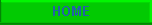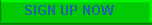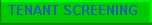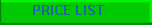How to Order a Credit Report
If you've already activated your account and are wondering how to order a report, don't worry.
It is very easy!
First be logged in with your username & password.
- Click on the "Order" tab
 to select a report. to select a report.
- To choose a TransUnion Credit Report, select "Tenant Screening Credit Report".
Then click the order button on the far right for the chosen report.
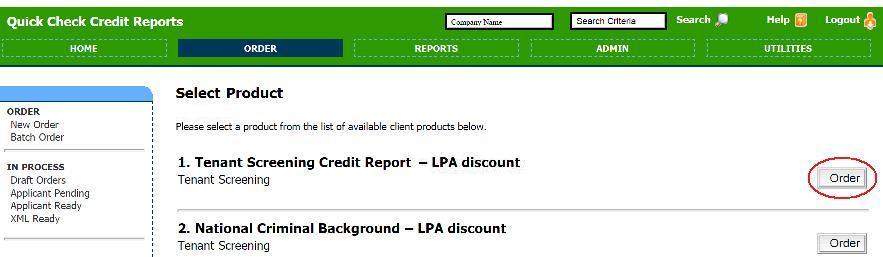
- Enter in applicant info in fields marked by *.
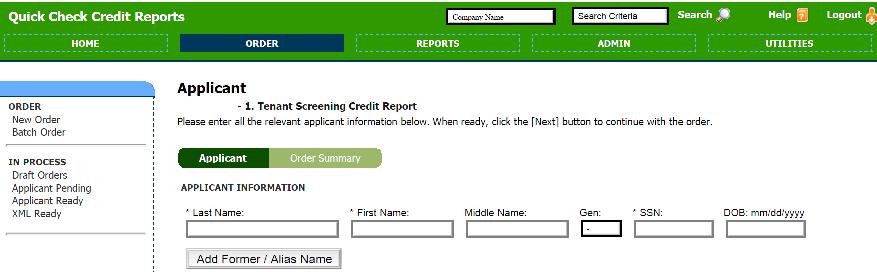
- Click button on the bottom right the says "Next".
- Enter address and click "Next" on the bottom right .
- Review order summary and click "Place Order".
The report should be ready within seconds.
- Click on "Completed Reports" to access your report.
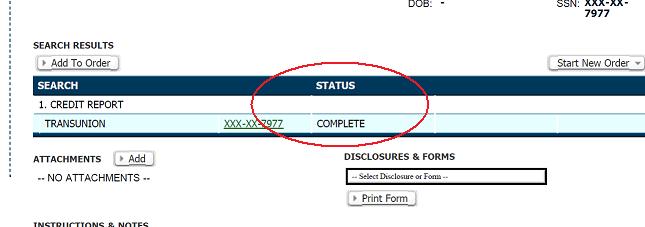
The credit score can be found by scrolling down...
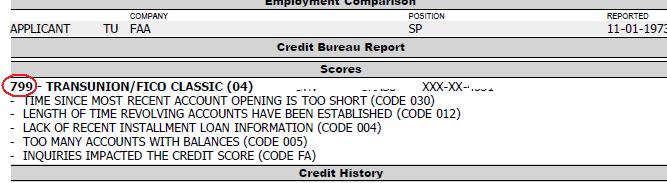

|