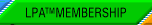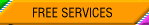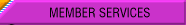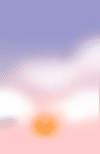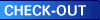LPA FAQ
Customer Service
|
 |
LPA Site Guide & Help Site Help
We've tried to make this site as user friendly as possible, but as with most computer programs, "user friendly" is in the eye of the beholder.
Below, I have listed some of the topics I'd like to talk about so that even the most inexperienced web site user can achieve his or her objectives without difficulty. If you are experiencing any difficulties, please accept my apologies. I know how frustrating it can be when the site does not cooperate and your patience is running out.
| |
|
1. Where do I log In?
and
How do I get my username & password?
You will find the Log In button on the Main Menu in the top right area. If you see your name there, you are already logged in.
Video tutorial: Create Username & Password Registering for Username & Password
Before being able to log on to The LPA site, you will first need to register. The registration page will allow you to choose your username and personal password that you will need to log on. Keep your username and password safe and remember that the system is case sensitive. Click here to register now.
If you have trouble setting up a username or password, don't quit! It's possible the username exists already, so I suggest making a new one slightly different. If you still have a problem, please call or e-mail.
|
|
|
2. Forgotten Password?
If you've forgotten your password, please click: Fast Password Retrieval
or...
If you are logged in, you are able to click here to Change Password
More options are at LPA Customer Service
If you are unable to retrieve your log in information automatically, please send an e-mail to passwords@theLPA.com with the following information:*
- Your full name
- The billing address you used when you registered or ordered with
- Your phone number
You will be contacted by e-mail or phone within 24 hours.
* Please include the above information so we may respond to your request faster.
(If you are an LPA member, you can also verify your username & password on your welcome letter we mailed you if you've already received it.)
|
| Top
^ |
|
3. Logging on as a non-member
As long as you are already registered, you are able to log on to The LPA site. While logged on, you have the ability to make purchases of products, advertise or join the LPA and access other areas of the site.
|
| Top
^ |
|
4. Logging on as an LPA Member
As a logged on LPA Member, logging on is your key to have full run of the site. You can download Essential Forms at no charge, advertise for free, access the National Tenant Rating Bureau/ Deadbeat Database and more. See #2 above to retrieve password.
|
| Top
^ |
|
5. Problems Ordering Forms or Membership
During the secure checkout process, while trying to proceed to the next step, you could get a page that says something like:
"The Page Can Not Be Found" or
Any kind of Authorizenet Error telling you to fix the problem shown in red that is NOT shown
If this happens, just hit your browser's "back" button wait 30 seconds and try again by clicking on the "Place Order" button and Hold the button down for a second. If neccessary, repeat this until you get through to your receipt page which has your download buttons for your forms or the receipt for your Membership.
It is possible that your credit card was declined and Authorizenet (the company that processes our credit card transactions) shows an "error" instead of saying "DECLINED".
If you are having a hard time, PLEASE CALL or E-MAIL
Once you have the receipt page with your order #, you will know the order has gone through successfully. We do scan our orders 3 times a day to prevent any duplicate orders for a customer. So if you think you might have hit the "place order button" too many times, don't worry. If you have difficulties, please feel free to call us to place your order toll free at 1-877-984-3572.
|
| Top
^ |
|
6. The site is not recognizing me as a member!
If you are a paid member, logged in and you are unable to access "Members only" areas of the site, please contact us by e-mail at passwords@TheLPA.com, or 1-877-984-3572 (10-5 est). We will e-mail your password to you. Also, remember if you had any CAPITAL LETTERS. Your password is case sensitive. You can also refer to your welcom letter that came with your LPA Membership Certificate. Each welcome letter has a copy of your log in information.
Is it possible that your membership expired? You can verify your membership date by logging on with your username and password. You go to "Your Orders" (upper right of screen) and check your order date on the left of your order #. The date is in this format: YYMMDD. (Ex: 20060522 = May 22, 2006)
If our site is still not letting you log on, even with the proper password info, we apologize emphatically if this inconvenience happens to you. Just e-mail us at passwords@TheLPA.com, or 1-877-984-3572 (10-5 est) and we'll find the problem and fix it as soon as possible.
|
| Top
^ |
|
7. Purchasing Essential Forms
Once you've decided which Essential Forms you want to buy, just check off the forms on the right side and click on the Purchase checked Forms button on the bottom of the page. You will then be taken to the checkout page (after registering with a username and password, if you haven't done that already). The checkout page will ask for your billing and contact information (if this is your first time through the checkout page). You'll then verify that the products you are purchasing and that the price(s) are correct. Next, you will be asked for your credit card information and then to complete the purchase.
Your receipt will display on the screen with an itemized list of your purchases. You should print this page. Then you will notice that each form listed has it's own Download Now button. Click on the first one you wish to save or print. The form displays on the screen. It displays best in Print Layout view (one of the small justification buttons on the bottom left). By going to your browser's File Menu, you can hit save as. If your computer doesn't just allow you to save it as is, it may ask you to re-name the document and save it onto your hard disk. It is very important to return to the receipt page in order to save the other forms you just bought too. Do this by using your browser's Back button. Then just repeat the process until you've saved each form. |
| Top
^ |
|
8. Retrieving Forms you purchased from the "Your Orders" link on the homepage
This feature is available. from the homepage log in area right below your name when you are logged in.
You can check the orders you have placed by clicking "My Orders". You can view Membership, forms or advertising orders you have placed in the past. Your orders within the last 60 days are accessible to you from here. If you needa back up copy of a form you purchased, you can redownload it if you need to.
If you see a membership appearing more than once, when you only ordered it once, don't be alarmed if you see the price listed again. It's possible that we re-initiated your membership if there was a problem with the site. We DO NOT charge your credit card again. For your safety, the system does not store your credit card #. To verify any charges, besides checking with your credit card statement, feel free to call us toll free at 1-877-984-3572 |
| Top
^ |
|
9. Downloading Essential Forms as an LPA Member
When you are logged in and go to the Essential Forms list page, you will see that the page looks slightly different from the way it looks when you are not logged in. Each form has it's own Download Now button under the title. By hitting Download Now, you will cause the form to appear on your screen. You are then free to modify, save to your disc and/or print that form.
Help with Essential Forms |
| Top
^ |
|
10. Printing Free Forms
This is very easy if you have Adobe Acrobat installed on your computer. If you don't, it can be easily installed for free from the Free Forms page. Once Adobe is on your system, all you need to do is click on a form title, and the form appears. Then hit Print. |
| Top
^ |
|
11. Printing Free Forms as an LPA Member
As a member of The Landlord Protection agency, you can download and save the Free Forms in Microsoft Word as well as Adobe Acrobat Reader. The Free Landlord Forms page now has a link in a yellow box towards the top that leads the logged in LPA member to the Free Landlords Forms Page for MS Word downloads. |
| Top
^ |
|
12. Printing Essential Forms
After you have downloaded or saved a form you wish to print, and have a copy of the form displayed on the screen, you are ready to print. If you get the following message:
"The margins of section 1 are outside the printable area of the page. Do you want to continue?" Choose Yes.
Help with Essential Forms |
| Top
^ |
|
13. I signed up for Credit Reports but can't figure out how to get a credit report from this site!
It is likely that you took advantage of the free sign-up of one of our Credit Report affiliates. Once your account is already activated, it normally takes about 60 seconds to get the online credit report.
If you signed up with one of our affiliates, you should recognized them at: Credit Reports
|
| Top
^ |
|
14. Purchasing a Directory or Classified ad
By following the steps in your choice of advertising (Available Rentals, Professionals Directory, Broker's Directory, Attorneys Directory and Classifieds) you can easily design your ad. The system will walk you through the steps. Then it will take you to check-out so you can pay by credit card.
|
| Top
^ |
|
15. Editing or Removing your Ad(s)
As long as you are logged in with your username and password, the site will recognize you as a member and as the author/enterer of your advertisement. When viewing your ad(s), you will see a check box and a button that allows you to delete old or unwanted ads. (We encourage you to get rid of old listings to keep the directory as up to date as possible)
To make changes in the ad, you can either a)delete the ad and enter a new one (remember, as a logged in member there are no charges) or b)e-mail us at Contact theLPA to have us make changes in the ad for you. |
| Top
^ |
|
16. Placing Directory and Classified ads as an LPA Member
By following the steps in your choice of advertising (Available Rentals, Professionals Directory, Broker's Directory, Attorneys Directory and Classifieds) you can easily design your ad. The system will walk you through the steps. Then it will take you to check-out, but you will not pay. You will proceed through the checkout system to "Payment Method" where you will select "LPA Member Privilege". You will then not be charged for the ad(s).
|
| Top
^ |
|
17. Accessing the National Tenant Rating Bureau / Deadbeat Database
First log in as an LPA member. You can search by using the tenant's name or social security number. You can also enter information on as many tenants like. We're encouraging all our members to report all current and past tenants - good or bad.
|
| Top
^ |
|
18. Performing directory searches from the front page
On the bottom left of our homepage, you can enter a keyword to search for particular ads in our classified directories.If you're logged in as a member, you can also use this as a shortcut to search the Deadbeat Database by entering name or social security number.
Searching for Brokers, Attorneys, Associations and other Professionals
From the Directory pages, you can search by keywords like the name of the town or the name of a business, type of business or property, or even a phone number to find the ads you're looking for.
|
| Top
^ |
|
19. Placing Ads in the National Tenant Register
As a landlord, this is done in Available Rentals and is pretty easy for non- LPA members. Members are charged $0. for the ads and can use their pass code on the checkout page for their convenience.
A tenant would place an NTR ad directly on The National Tenant Register homepage.
|
| Top
^ |
|
20. Searching for a tenant in The National Tenant Register
As a logged in LPA Member, you have access to the Rentals Wanted ads which are posted by customers looking to rent who have deposited their rental criteria onto The National Tenant Register. |
| Top
^ |
|
21. How do I change my e-mail address or edit my account information?
You can edit your own LPA account by logging on with your username and password. Once you have logged on, click on your name in the top right area of the Main Menu. That brings you to your Account Maintenance page where you can easily edit your account information and save the changes you make. |
| Top
^ |
|
22. LPA Decal and Membership Certificate?
All LPA Members receive these items by first class mail within a week of initiating their membership. |
| Top
^ |
|
|
 |
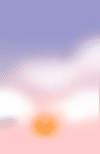
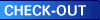

Look-up
Associations
Attorneys
Businesses
Rentals Available
Rentals Wanted
Classifieds
Tips & Advice
Realty Brokers
Tenant Histories
Other Areas
Q&A Forum
Landlord Tenant Law
Essential Forms
Free Forms
Credit Reports
About Us
Help
Customer Service
Site Search
|